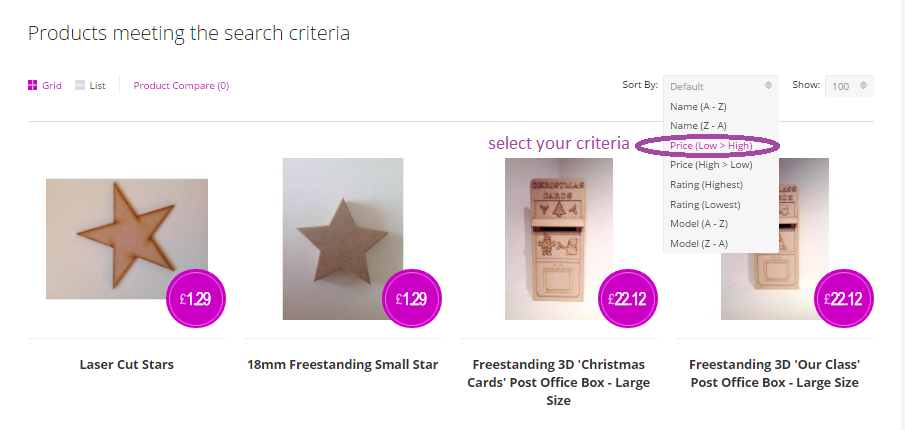Website Top Tips
Here we will be adding lots of handy tips to help make browsing our website easier and faster :)
This will include search tips, faster browsing, saving our photos to use on your pages, making full use of your account area and much more!
Search tips
Website listings are made up of "key words" and its these keywords you need to be searching. They will be found in the item product title and website description.
For example for our In this moment time stood still items, you can search "Time" this will bring up all our products that have time in the title. For a more in depth search you can type "Time stood still" and this will narrow the search.
The main tip is to keep your search words as short as you can, by putting the whole item title or lots of words it won't be able to bring up the products at all and will usually bring up no search results. If you find this happening then your either using too many words or just not quite the correct wording.
For freestanding items- add the wording freestanding in your search eg "freestanding personalised", freestanding shapes"
If your after a certain height/size - add 100 (100mm) into the search bar this will bring up the items we do at this size. To narrow the search add 100 freestanding.
If your after 3mm or 6mm laser cut items you ca try adding "laser" in the search bar along with your item search to narrow down the results. eg "laser star" and this will bring up all laser products with stars in them or star shapes
If after personalised items search "laser personalised" or "router personalised"
We have a few videos below to show some examples.
Maximise your search results
Don't forget to make browsing your search results better by selecting 100 items per page from the drop down menu to maximise how many items you see on a page. This will speed up browsing our items!
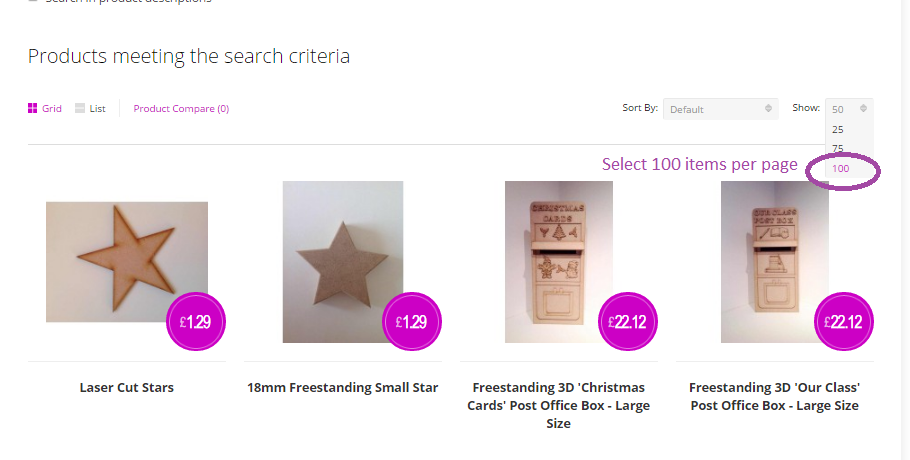
You can also change search criteria, price low to high, high to low, alphabetically etc.